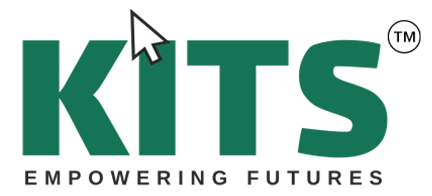Access your potential in digital design with our UI/UX Design Fundamentals course. Learn key principles to build engaging and effective user experiences.
Introduction
In today’s digital age, the importance of user interface (UI) and user experience (UX) design cannot be overstated. As businesses and individuals increasingly move their operations online,
UI/UX Design Fundamentals need to be grasped by anyone who wishes to start the practice of design since it is the basis on which all good products are created online. Whether you are a complete starter and you want to get into UI/UX Design Fundamentals, or you have some experience under your belt, and you need a quick refresher on the basics, then this UI/UX design guide will be of help.
What is UI/UX Design?
UI and UX design are two interrelated design disciplines but they have slightly different goals in the process of designing digital products.
UI (User Interface) Design is a special type of design that is majorly concerned with the appearance of the product. It comprises any element that the user touches or which appears on the screen such as buttons, texts, images, sliders, and forms. So, the design of the interfaces, which are easy to use and lovable, is one of the aims of the UI design.
UX (User Experience) Design is all related to the experience, the emotions one feels when he or she is using a particular belonging. It means knowing the user, his or her behaviors and frustrations, and organizing the entire process in a way that smoothly navigates the user through the application or the website.
Key UI/UX Design Fundamentals
1. Understanding User Needs
The move of focusing on the user is one of the fundamental beliefs of the UI/UX Design Fundamentals. TG 202 therefore asserts that the design process should begin with an identification of the target market. This involves conducting user research, such as surveys, interviews, and usability testing, to gather insights into what users want and need from the product. By prioritizing the user’s perspective, designers can create solutions that are not only functional but also enjoyable to use.
2. Creating a Clear Information Architecture
Information architecture entails the planning of the content in such a way that is easily understandable by the user. This is the reason why Understanding & Navigation Habits in UI/UX Design Fundamentals are essential, as they show how the information is going to be presented and how easy it will be for people to move from one point to another in the application or website developed. Well-organized and easy-to-navigate website structure simplifies the task of searching and provides a desirable result, making a user’s experience and satisfaction higher.
3. Wireframing and Prototyping
Skeletal modeling or wireframing can be described simply as the drawing of a basic framework of the design without the use of graphics. It is a plan that acts as a reference that shows the framework of the product together with its performance. Prototyping extends to creating a more dynamic representation of the design that forms the basis on which users can engage with the design to provide feedback for further improvements.
UI/UX Design Fundamentals comprise wireframing and prototyping since the first is a blueprint with static screens, and the second enables designers to make preliminary changes to the site before it is launched.
4. Focus on Visual Hierarchy and Consistency
Visual hierarchy is an organization of items on a particular web page in a manner that enables a user to see what is significant at any given moment. This can also be done by varying the size, color, use of contrast, and spacing between the boxes.
Other aspects that are important when it comes to design procedures include the use of the buttons, fonts, and icons which should also be consistent for the sake of making the interfaces look very appealing and easy to trace. This means that by mastering these UI/UX Design Fundamentals, designers will be in a position to come up with good-looking and quality interfaces.
5. Usability and Accessibility
One of the main goals set in the UI/UX Design Fundamentals is to design a product that will be usable by as many people as possible. User satisfaction on the other hand relates to the ease with which goals are accomplished with the product. Accessibility extends to making products usable for the disabled; for example, visual, audial, or physically impaired customers.
This could be through employing bigger fonts, clearly contrasting colors, or even preferred navigating options that involve the keyboard. Stressing the usability and accessibility of goods stimulates the thought about how to deliver your product and make as many people like it as possible.
6. Responsive Design
In an age where users access websites and applications from a variety of devices—smartphones, tablets, desktops, and more responsive design has become a crucial element of UI/UX Design Fundamentals. Responsive design ensures that your product looks and works well on all screen sizes by automatically adjusting the layout based on the device. This not only improves the user experience but also helps in retaining users by providing a consistent experience across all devices.
Why Choose KITS for Learning UI/UX Design Fundamentals?
When learners opt for Kyass Institute of Technical Skills to learn UI/UX Design Fundamentals, certain benefits come with it such as; Our curriculum is based on the current market trends and our instructors also dwelling on their practice experience. At KITS, we focus on career-oriented learning, which is more than just a PowerPoint presentation, students can work on real projects that make their portfolio unique.
Mentorship for each student and advanced equipment allow us to train and develop students as masters in the present day and to provide them with up-to-date software- and hardware. Since KITS programs are oriented toward career preparation, graduates are not only knowledgeable about design concepts but are also ready to meet the challenges of the rapidly developing high-tech industry.
Common Tools Used in UI/UX Design
Before proceeding to examine UI/UX Design Fundamentals, it will be useful to educate oneself on the tools used in this sphere by practitioners. Here are some popular ones: Here are some popular ones:
Sketch: Used for UI design, wireframing, and creating prototypes, Sketch is popular due to its strong focus on vector editors.
Figma: A collaborative interface design tool that allows multiple designers to work on a project simultaneously. It’s excellent for prototyping and creating interactive designs.
Adobe XD: Part of the Adobe Creative Suite, Adobe XD is a versatile tool for designing, prototyping, and sharing user experiences.
InVision: Originally intended for building interactive prototypes and animations, InVision also has in-it applications for design collaboration.
Best Practices for UI/UX Design Fundamentals
- Keep It Simple: As UI/UX design is a very important aspect, it must be simple to understand and implement. Do not overcrowd screens with information and, instead, ensure that the most important data is shown most straightforwardly.
- Use Consistent Design Patterns: Experienced consistency in the UI elements enables them to gain understanding and learn how to use the product in the shortest time possible.
- Test, Iterate, and Improve: Usability testing is an essential stage in the design process. Freely apply actual users to test your designs under different real-life situations, collect feedback, and revise the design solutions.
- Prioritize Performance: After all, even the most attractive design will not matter at all if the product’s performance is sluggish or unresponsive. One important aspect that needs to be taken into consideration is how your design will affect the overall performance of systems.
- Design with Empathy: Be able to understand your users’ needs and build solutions that address real issues that they face.
Why Learning UI/UX Design Fundamentals Matters
Understanding UI/UX Design Fundamentals is crucial not only for aspiring designers but also for anyone involved in the creation of digital products. Good design can be the difference between a product that users love and one that they abandon.
Many products have been developed and users have simply neglected the product since it was not well designed. Given the constant changes in the digital environment, the need for professionals in the field of UI/UX design is also increasing. Learning these fundamentals will therefore prepare you effectively for developing user-centered designs amid competition.
Conclusion
Whether the reader is at the initial point of their design journey or an evolved learner seeking to sharpen the edges, for effective UI UX Design, it is instructive for any designer to focus his or her initial training on mastering the basics. From identification of the user to developing an understanding of information hierarchy and even usability, these are the basics of good design. Following these principles will help you design digital services that are not only business-like but also enjoyable to interact with.
Kyass Institute of Technical Skills will provide our customers with all of the necessary knowledge and tools in our courses in UI/UX Design Fundamentals. Come and enroll with us now and become the best UI/UX designer within the shortest period!